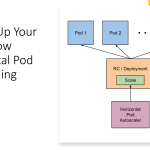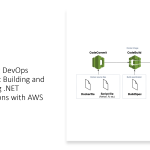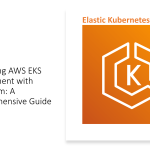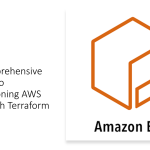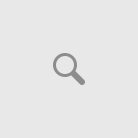Introduction: Infrastructure as Code (IaC) has revolutionized the way developers provision and manage cloud resources. Among the plethora of tools available, AWS Cloud Development Kit (CDK) stands out for its ability to define cloud infrastructure using familiar programming languages like Python. In this guide, we’ll delve into using AWS CDK for Python to provision and manage AWS resources, focusing on creating an S3 storage bucket, defining access policies, and analyzing the performance of EC2 instances.
Understanding AWS CDK: AWS CDK is an open-source framework that allows developers to define cloud infrastructure using familiar programming languages such as Python, TypeScript, Javascript, C# and Java, instead of traditional template-based approaches like AWS CloudFormation. CDK provides high-level constructs called “constructs” that represent AWS resources and allows developers to define their infrastructure in a concise, expressive, and reusable manner.

Getting Started with AWS CDK for Python: Before diving into creating AWS resources, let’s set up our development environment and install necessary tools:
- Install Node.js and npm: Ensure you have Node.js and npm installed on your system. You can download and install them from the official Node.js website.
- Install AWS CDK: Install AWS CDK globally using npm by running the following command in your terminal:
npm install -g aws-cdk - Set Up Python Environment: Create a new directory for your AWS CDK project and navigate into it. Initialize a new Python virtual environment by running:
python3 -m venv .venv source .venv/bin/activate - Install AWS CDK for Python: Install AWS CDK for Python within your virtual environment using pip:
pip install aws-cdk.core aws-cdk.aws-s3 aws-cdk.aws-ec2
Now that we have our environment set up, let’s proceed with creating AWS resources using CDK.
Creating an S3 Storage Bucket with CDK: Let’s start by defining an S3 bucket using AWS CDK for Python. Create a new Python file named s3_stack.py and add the following code:
from aws_cdk import core
import aws_cdk.aws_s3 as s3
class S3Stack(core.Stack):
def __init__(self, scope: core.Construct, id: str, **kwargs) -> None:
super().__init__(scope, id, **kwargs)
bucket = s3.Bucket(self, "MyBucket",
versioned=True,
removal_policy=core.RemovalPolicy.DESTROY
)
app = core.App()
S3Stack(app, "S3Stack")
app.synth()
This code defines a new CloudFormation stack containing an S3 bucket with versioning enabled.
Defining Access Policies and Permissions: Next, let’s define an IAM policy to control access to our S3 bucket. Create a new Python file named iam_policy.py and add the following code:
from aws_cdk import core
import aws_cdk.aws_iam as iam
class IAMPolicyStack(core.Stack):
def __init__(self, scope: core.Construct, id: str, bucket_name: str, **kwargs) -> None:
super().__init__(scope, id, **kwargs)
bucket = s3.Bucket.from_bucket_name(self, "MyBucket", bucket_name)
policy = iam.Policy(self, "S3BucketPolicy",
statements=[
iam.PolicyStatement(
actions=["s3:*"],
effect=iam.Effect.ALLOW,
resources=[bucket.bucket_arn, f"{bucket.bucket_arn}/*"],
principals=[iam.AnyPrincipal()]
)
]
)
app = core.App()
IAMPolicyStack(app, "IAMPolicyStack", bucket_name="MyBucket")
app.synth()
This code defines an IAM policy allowing full access to the specified S3 bucket.
Analyzing CPU and Memory Usage of EC2 Instance: Lastly, let’s provision an EC2 instance and analyze its CPU and memory usage using Amazon CloudWatch. Create a new Python file named ec2_stack.py and add the following code:
from aws_cdk import core
import aws_cdk.aws_ec2 as ec2
class EC2Stack(core.Stack):
def __init__(self, scope: core.Construct, id: str, instance_type: str, **kwargs) -> None:
super().__init__(scope, id, **kwargs)
vpc = ec2.Vpc(self, "MyVPC", max_azs=2)
instance = ec2.Instance(self, "MyInstance",
instance_type=ec2.InstanceType(instance_type),
machine_image=ec2.MachineImage.latest_amazon_linux(),
vpc=vpc
)
app = core.App()
EC2Stack(app, "EC2Stack", instance_type="t2.micro")
app.synth()
This code provisions a t2.micro EC2 instance within a VPC.
Conclusion: In this guide, we’ve explored using AWS CDK for Python to provision and manage AWS resources, including creating an S3 storage bucket, defining access policies, and provisioning EC2 instances. By leveraging AWS CDK, developers can streamline their infrastructure deployment workflows, enhance code reusability, and adopt best practices for managing cloud resources. Experiment with different CDK constructs and AWS services to customize and optimize your infrastructure as code. Happy coding!
Additional References:
- AWS CDK Documentation – Official documentation providing comprehensive guides, tutorials, and references for using AWS CDK with various programming languages.
- What is the AWS CDK?
- AWS CDK for Python API Reference – Detailed API reference documentation for AWS CDK constructs and modules in Python.
- AWS SDK for Python (Boto3) Documentation – Documentation for Boto3, the AWS SDK for Python, providing APIs for interacting with AWS services programmatically.
- AWS CloudFormation User Guide – Comprehensive guide to AWS CloudFormation, the underlying service used by AWS CDK to provision and manage cloud resources.
- Amazon EC2 Documentation – Official documentation for Amazon EC2, providing guides, tutorials, and references for provisioning and managing virtual servers in the AWS cloud.