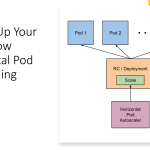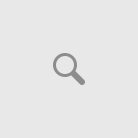Azure Functions is a new cloud solution from Azure that would let you execute small pieces code or “functions” in the cloud. This means you do not have to worry about the infrastructure or environment to execute your little piece of code to solve any of your business problems.
Functions can make development even more productive, and you can use your development language of choice.
Benefits:
- Pay only for the time your code runs and trust Azure to scale as needed.
- Azure Functions lets you develop serveries applications on Microsoft Azure.
- Supports wide variety of development language choices , such as C#, F#, Node.js, Python or PHP.
- Bring your own dependencies – you can bring any of your Nuget/NPM dependencies for your functional logic.
What can we do with Azure Functions?
Azure Functions is a very good solution for processing data, integrating systems, working with the internet-of-things (IoT), and building simple APIs and micro services.
Functions provides templates to help you get started with some useful scenarios, including the following:
- BlobTrigger – Process Azure Storage blobs when they are added to containers. You might use this function for image resizing.
- EventHubTrigger – Respond to events delivered to an Azure Event Hub. Particularly useful in application instrumentation, user experience or workflow processing, and Internet of Things (IoT) scenarios.
- Generic Webhook – Process webhook HTTP requests from any service that supports webhooks.
- GitHub Webhook – Respond to events that occur in your GitHub repositories.
- HTTPTrigger – Trigger the execution of your code by using an HTTP request.
- QueueTrigger – Respond to messages as they arrive in an Azure Storage queue.
- ServiceBusQueueTrigger – Connect your code to other Azure services or on-premises services by listening to message queues.
- ServiceBusTopicTrigger – Connect your code to other Azure services or on-premises services by subscribing to topics.
- TimerTrigger – Execute cleanup or other batch tasks on a predefined schedule.
Integration Support with other Azure Services:
Following are the services integration supported by Azure Functions app.
- Azure Cosmos DB
- Azure Event Hubs
- Azure Mobile Apps (tables)
- Azure Notification Hubs
- Azure Service Bus (queues and topics)
- Azure Storage (blob, queues, and tables)
- GitHub (webhooks)
- On-premises (using Service Bus)
- Twilio (SMS messages)
Costing:
Azure functions will be charged based on two pricing plans below:
- App Service Plan – if you already have an Azure App Service running with Logic, Web, Mobile or Web Job, you can use the same environment for your Azure functions execution without needing to pay for extra resources. You will be charged based on regular app service rates.
- Consumption plan – with this plan you only need to pay for how long and how many times your functions runs and computational needs/resource usage during that execution time. Consumption plan pricing includes a monthly free grant of 1 million requests and 400,000 GB-s of resource consumption per month.
You can find further pricing related info here
Support and SLA:
- Free billing and subscription management support
- Flexible support plans starting at $29/month. Find a plan
- 99.95% guaranteed up time. Read the SLA
Useful Links: