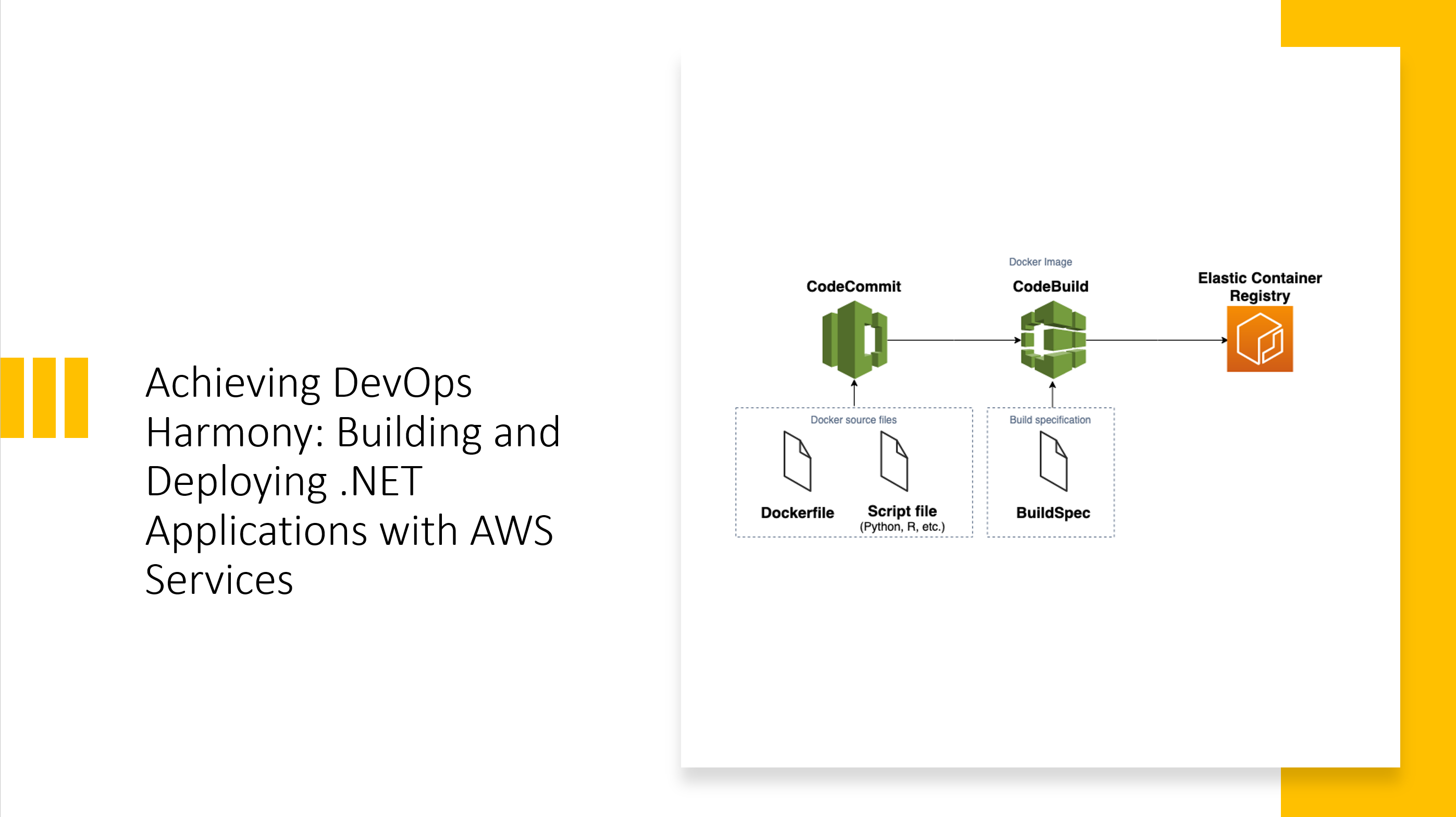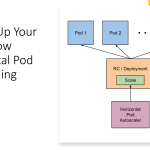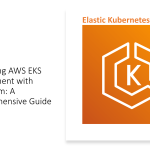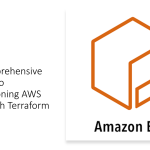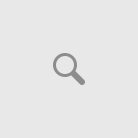Introduction
In the fast-paced world of software development, efficient and reliable CI/CD pipelines are essential. In this article, we’ll explore how to leverage AWS services—specifically AWS CodeCommit, AWS CodeBuild, AWS CodePipeline, and Amazon Elastic Container Registry (ECR)—to build, test, and deploy a .NET application seamlessly. We’ll also draw comparisons with other popular tools like Azure DevOps and GitHub.
AWS Services Overview
1. AWS CodeCommit:
- A fully-managed source control service that hosts secure Git-based repositories.
- Enables collaboration and version control for your application code.
- Comparable to GitHub or Azure DevOps Repositories.
2. AWS CodeBuild:
- A fully managed continuous integration service.
- Compiles source code, runs tests, and produces deployable artifacts.
- Similar to Azure DevOps Pipelines or GitHub Actions.
3. AWS CodePipeline:
- A fully managed continuous delivery service.
- Orchestrates your entire release process, from source to production.
- Equivalent to Azure DevOps Pipelines or GitHub Actions workflows.
4. Amazon ECR (Elastic Container Registry):
- A managed Docker container registry.
- Stores, manages, and deploys Docker images.
- Similar to Azure Container Registry or GitHub Container Registry.
Comparison Table
| Aspect | AWS Services | Azure DevOps | GitHub Actions |
|---|---|---|---|
| Source Control | AWS CodeCommit | Azure Repos | GitHub Repos |
| Build and Test | AWS CodeBuild | Azure Pipelines | GitHub Workflows |
| Continuous Delivery | AWS CodePipeline | Azure Pipelines | GitHub Actions |
| Container Registry | Amazon ECR | Azure Container Registry | GitHub Container Registry |
| Registry Base URL | https://aws_account_id.dkr.ecr. us-west-2.amazonaws.com | *.azurecr.io | https://ghcr.io |
Setting Up a CI/CD Pipeline for .NET Application on AWS
1. Create an AWS CodeCommit Repository:
- Use AWS CodeCommit to host your .NET application code.
- Create a new repository or use an existing one.
- Clone the repository to your local machine using Git credentials.
2. Configure AWS CodeBuild:
- Create a CodeBuild project that compiles your .NET application with a
buildspec.ymlfile. - Specify the build environment, build commands, and artifacts.
- Here’s a sample
buildspec.ymlfor a .NET Core application:
version: 0.2
phases:
build:
commands:
- dotnet restore
- dotnet build
artifacts:
files:
- '**/*'
3. Create an Amazon ECR Repository:
- Set up an Amazon Elastic Container Registry (ECR) repository to store your Docker images.
- Use the AWS Management Console or CLI to create the repository.
4. Configure AWS CodePipeline:
- Create a CodePipeline that orchestrates the entire CI/CD process.
- Define the source (CodeCommit), build (CodeBuild), and deployment (CodeDeploy) stages.
- Trigger the pipeline on code commits.
- Here’s a sample
pipeline.yml:
stages:
- stage: Source
actions:
- name: SourceAction
actionTypeId:
category: Source
owner: AWS
provider: CodeCommit
version: 1
configuration:
RepositoryName: ContosoWebCommitRepo
BranchName: main
- stage: Build
actions:
- name: BuildAction
actionTypeId:
category: Build
owner: AWS
provider: CodeBuild
version: 1
configuration:
ProjectName: ContosoWebBuildProject
- stage: Deploy
actions:
- name: DeployAction
actionTypeId:
category: Deploy
owner: AWS
provider: CodeDeploy
version: 1
configuration:
ApplicationName: ContosoWebDeployApp
DeploymentGroupName: ContosoWebDeploymentGroup
5. Integrate with .NET Application Code:
- Commit your .NET application code to the CodeCommit repository.
- Trigger the CodePipeline automatically on each commit.
6. Monitor and Test:
- Monitor the pipeline execution in the AWS Management Console.
- Test the deployment to ensure everything works as expected.
7. Publish Docker Images to ECR:
- In your build process, create a Docker image for your .NET application.
- Push the image to the ECR repository.
Example Dockerfile:
FROM mcr.microsoft.com/dotnet/core/sdk:3.1 AS build
WORKDIR /app
COPY . .
RUN dotnet publish -c Release -o out
FROM mcr.microsoft.com/dotnet/core/aspnet:3.1
WORKDIR /app
COPY --from=build /app/out .
ENTRYPOINT ["dotnet", "ContosoWebApp.dll"]
8. Deploy to Amazon ECS:
- Use AWS Fargate or EC2 instances to deploy your .NET application from ECR.
- Or
- Use Amazon Elastic Container Service (ECS) to deploy your .NET application.
- Pull the Docker image from ECR and run it in ECS.
Conclusion
By combining AWS services, you can achieve a seamless CI/CD pipeline for your .NET applications. Whether you’re new to AWS or transitioning from other platforms, these tools provide flexibility, scalability, and security.
Remember, the journey to DevOps nirvana is about continuous learning and improvement. Happy coding! 🚀🔧📦
#AWS #CodeCommit #CodeBuild #CodePipeline #ECR #CICD #.NET #DevOps