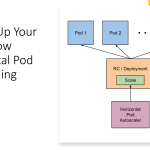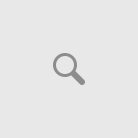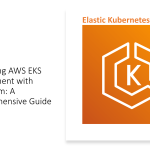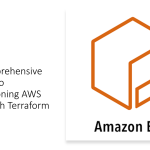Docker is a popular platform for developing, packaging, and deploying applications. In the previous blog, we provided an introduction to Docker and containers, including their benefits and architecture. In this article, we’ll dive deeper into Docker, exploring Dockerfiles, Docker commands, and OCI specifications.
Dockerfiles
Dockerfiles are text files that contain instructions for building Docker images. Dockerfiles specify the base image for the image, the software to be installed, and the configuration of the image. Here’s an example Dockerfile:
#bas code# Use the official Node.js image as the base image FROM node:12 # Set the working directory in the container WORKDIR /app # Copy the package.json and package-lock.json files to the container COPY package*.json ./ # Install dependencies RUN npm install # Copy the application code to the container COPY . . # Set the command to run when the container starts CMD ["npm", "start"]
This Dockerfile specifies that the base image for the container is Node.js version 12. It then sets the working directory in the container, copies the package.json and package-lock.json files to the container, installs the dependencies, copies the application code to the container, and sets the command to run when the container starts.
Docker Commands
Docker provides a rich set of commands for managing containers and images. Here are some common Docker commands:
docker build: Builds a Docker image from a Dockerfile.docker run: Runs a Docker container from an image.docker ps: Lists the running Docker containers.docker stop: Stops a running Docker container.docker rm: Deletes a stopped Docker container.docker images: Lists the Docker images.docker rmi: Deletes a Docker image.
OCI Specifications
OCI (Open Container Initiative) is a set of open standards for container runtime and image format. Docker is compatible with OCI specifications, which means that Docker images can be run on any OCI-compliant runtime. OCI specifications define how containers are packaged, distributed, and executed.
The OCI runtime specification defines the standard interface between the container runtime and the host operating system. It specifies how the container is started, stopped, and managed.
The OCI image specification defines the standard format for container images. It specifies how the image is packaged and distributed, including the metadata and configuration files required to run the container.
Conclusion
Docker is a powerful platform for developing, packaging, and deploying applications. Dockerfiles provide a simple way to specify the configuration of a Docker image, while Docker commands make it easy to manage containers and images. The OCI specifications provide a set of open standards for container runtime and image format, enabling Docker images to be run on any OCI-compliant runtime. By using Docker and OCI specifications, developers can create portable and consistent environments for their applications.