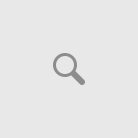Open XML SDK 2.0 for Microsoft Office
The Open XML Format SDK 2.0 is a superset of the Open XML SDK 1.0. In addition to the functionality provided by the Open XML SDK 1.0, it leverages.NET Language-Integrated Query (LINQ) and provides classes to construct and query the contents of parts within a package. You can use functional construction for composing documents, and LINQ queries for extracting information from documents.
The SDK is a collection of classes that let developers create and manipulate Open XML documents – documents that adhere to the Office Open XML File Formats Standard. Because the SDK provides an application program interface that lets developers manipulate Open XML documents directly, they can do so without the need for the Office client products themselves in both client and server operating environments.
Open XML SDK 2.0 for Microsoft Office offers a number of tools and resources to improve programmatic document processing thus making a task of the developer more efficient. The SDK also carries an interoperability improvements for open XML implementers as well as it is designed to let Open XML developers build high performance client-side or server-side solutions that handle complex operations using only a small amount of program code.
Download Open XML SDK 2.0 for Microsoft Office.
Content Taken from : Erika Ehrli’s – Blog in MSDN
Some useful links from MSDN
Book chapter:
| Book Excerpt: Chapter 22: Office Open XML Essentials |
Code samples:
Columns:
Downloads:
Visual How-tos (how-to article + video + code sample):
Technical articles: