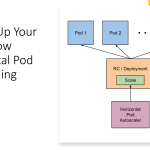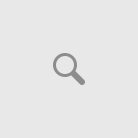Cosmos Db is a multi-region scallable, globally-distributed database solution as part of Microsoft Azure Platform. With a button click, Azure Cosmos DB enables you to elastically and independently scale throughput and storage across any number of Azure’s geographic regions. It offers throughput, latency, availability, and consistency guarantees with comprehensive service level agreements (SLAs), that no other database service can offer. [REF]
What is multi-region scalability or global distribution ?
What it means is that once you select this option, and underlying platform will ensure that your main database is replicated across other global regions you have defined.
So when a customer/application requests the data from a certain geo location:
- Cosmos Db will serve the data from nearest available regional copy to provide low latency in accessing the database. Inorder to achieve it is recommended to deploy both the application and Azure Cosmos DB in the regions that correspond.
- Incase that nearest available region is not defined, it would serve from nearest available or main copy. This could be East US or West US depending on your deployment decisions.
- As BCDR(Business Continuity and Disaster Recovery) plan, Incase main copy is not available, it would faillover to serve the requests from any backup region.
Benefits?
- Ensured AVAILABILITY @ 99.99% – Azure Cosmos DB offers low latency reads and writes at the 99th percentile worldwide.
- Faster READS: It ensures that all reads are served from the closest (local) region. To serve a read request, the quorum local to the region in which the read is issued is used.
- Reliable WRITES: The same applies to writes. A write is acknowledged only after a majority of replicas have durably committed the write locally but without being gated on remote replicas to acknowledge the writes.
PS: The replication protocol of Azure Cosmos DB operates under the assumption that the read and write quorums are always local to the region where the request has been issued.
How to turn on – Cosmos Db and multi-region replication?
In CosmosDb instance settings select Replicate data globally page, then select the regions to add or remove by clicking regions in the map.
Azure Cosmos DB enables you to configure the regions (associated with the database) for “read”, “write” or “read/write” regions.
Then configure Manual/Automatic failover options as well.  I would cover this in later articles.
I would cover this in later articles.
All that said, you are in good hands of Azure Platform as a Cosmos Db customer or user.
NB: For the purpose of this article, I have configured my instance to run different regions with write region as East US and read region as West Europe,North Europe and West US.
Programatically Connect to a preferred location using the SQL API:
Now coming to the context of this blog, as a application developer some times you would like to programatically control the access to these regions while using Cosmos Db .NET SQL API.
In CosmosDb.NET SDK version 1.8 and later, there is the ConnectionPolicy parameter for the DocumentClient constructor has a property called Microsoft.Azure.Documents.ConnectionPolicy.PreferredLocations.
- All reads will be sent to the first available region in the PreferredLocations list. If the request fails, the client will fail down the list to the next region, and so on.
- SDK will automatically send all writes to the current write region.
- SDK will only attempt to read from the regions specified in PreferredLocations.
- For example: If you have 4 read regions defined in your cosmos Db instance and you only have 2 regions defined in PreferredLocations in connectionPolicy, requests from other two regions would never be served from SDK.
NB: The client application can verify the current write endpoint and read endpoint chosen by the SDK by checking two properties, WriteEndpoint and ReadEndpoint. **SDK version 1.8+.
Following code snippet would make it easiter to implement:
//Setting read region selection preference. connectionPolicy.PreferredLocations.Add(LocationNames.EastUS); // applications first preference connectionPolicy.PreferredLocations.Add(LocationNames.WestEurope); // applications second preference
Full Source Code: https://github.com/AzureContrib/CosmosDB-DotNet-Quickstart-Preferred-Location
References: