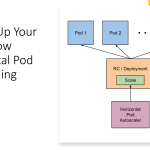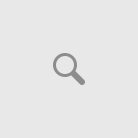It has been a while I have been reading about the major changes that areintroduced in Node.js 9.x.x / NPM 6.x.x and myself faced by Node.js application going to a toss after I upgraded to Node.js 9.x.x, as I always keep Node.js up to date in my development environment.
I use NVM(Node Virtual Manager) to switch between different version of Node.js and I love the flexiblity NVM provides. So I was able to quickly switch back to 8.x.x version, when I figured out this change.
But npm packgage downgrade did not work using “npm install –g [email protected]” due to old traces of 6.x.x I had to clean up my npm cache and do npm install again.
Introduction – The “npm audit” command:
Recently with 6.0.0 NPM team has introduced many improvements such as :
a.) Provide protection against insecure code into the workflow during your npm install . When a user downloads code from the npm Registry, npm will review the request against the Node Security Platform database and return a warning if the code contains a vulnerability.
b.) Package signing for publishers. npm-signature field will allow users of npm packages to verify the integrity of the package regardless of the tools they use to retrieve it or the registry from which they download it.
c.) Security auditing capability (which I am covering in this article).
The audit capability, which provides an ability to perform a security audit on your project and dependency components. To simplify it provides a moment-in-time security review of your project’s dependency tree.
- It will scan your project for any vulnerabilities.
- You can choose the option to automatically install the compatible updates vulnerable dependencies.
- Audit reports contain information about security vulnerabilities in your dependencies.
- This report also contains necessary steps to be taken to fixe these vulnerability. For example, by running an npm install <package>@new-version.
- It would work very well with your private/enterprise registries such as artifactory etc.
- It will allow the developer to recursively analyze trees of dependent code to identify specifically what’s insecure.
The audit command submits a description of the dependencies configured in your project to your default registry and asks for a report of known vulnerabilities.
Quick Insight on the new commands:
- npm audit – Scan your project for vulnerabilities and just show the details, without fixing anything.
- npm audit [—json] – To provide report in Json format.
- npm audit fix – to scan and fix all vulnerabilities
- npm audit fix –only=prod – to skip updating devDependecies
- npm audit fix –force – will install semver-major updates to all top level dependencies.
- npm audit fix –dry-run –json – to do a dry run on the fixes and provide you a report.
NB: Npm audit fix runs a full npm install under the hood, all configs that apply to the “npm audit fix” will also apply to npm install.
References: