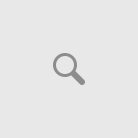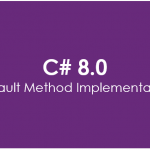Being mobile developer and strong follower of Mobile related technologies, always admire to demonstrate my work to my friends and colleagues. All this time I was fancy about iOS Mirroring provided through apps Reflector and Air Server. With help of these tools we used to mirror our iPad/iPhone to be mirrored to a Windows/Mac and then project that to large screen using a Projector. These tools seamlessly mirror your activities on iPad/iPhone and audiences get a live view of the application running in a Live Phone. Advantage is you don’t have to rely on iOS Simulators coming with XCode and iOS SDK alone to demo your applications.
Coming to Windows Phone, we can have the same through a Wired Connection. Probably in recent Microsoft demos you might have fancied how the presenters used to share their Windows Phone activities and features from their live phones. You don’t have to envy them, it is available for our use now.
Microsoft has provided an application to be installed on Windows/Mac or Tablets and through a Wired or Wifi.
Download Project My Screen App from Microsoft
It is pretty simple to use:
1. Just install the app on your Windows/Mac
2. Connect your Windows Phone to USB (wired)
3, Launch “Project My Screen App” from Start Menu. It will detect your phone and your will will be prompted to Accept the screen sharing. Click on ‘Yes’, and look how amazing it is to share your screen on PC.
PS: There is a caveat you all need to know, you cannot share DRM protected contents through this feature.
Enjoy your live demos…