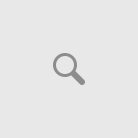When you search to accomplish a task in Flex, and unable to find a solution. Think about javacript, most of the Javascript code will work in Flex, because javascript is the backbone of a Flex Application.
I had a requirement were i wanted to refresh/reload the Flex App , but i couldn’t do it in Flex and finally i realized that it may be possible using JavaScript through some internet referance i done it, cool my application got reloaded/refreshed.
Then decided to post it in Blog, because it may help out other Flex lovers.
Sample Code:
< ?xml version="1.0″ encoding="utf-8″?>
<mx :Application xmlns:mx="http://www.adobe.com/2006/mxml" layout="absolute">
<mx :Button x="83″ y="196″ label="Button" click="reloadpage(event)"/>
</mx><mx :Script>
< ![CDATA[
private function reloadpage(event:MouseEvent):void
{
var ref:URLRequest = new URLRequest("javascript:location.reload(true)");
navigateToURL(ref, "_self");
}
]]>
</mx>
<mx :Application xmlns:mx="http://www.adobe.com/2006/mxml" layout="absolute">
<mx :Button x="83″ y="196″ label="Button" click="reloadpage(event)"/>
</mx><mx :Script>
< ![CDATA[
private function reloadpage(event:MouseEvent):void
{
var ref:URLRequest = new URLRequest("javascript:location.reload(true)");
navigateToURL(ref, "_self");
}
]]>
</mx>